| | Tutorials for Siggies/Avis-POST HERE |  |
|
|
|
| Author | Message |
|---|
-Riddhima-
Administrator
Posts : 234
Reputation : 15
Join date : 2010-01-02
Age : 30
Location : Jaipur
 |  Subject: Tutorials for Siggies/Avis-POST HERE Subject: Tutorials for Siggies/Avis-POST HERE  Sat Jan 02, 2010 3:23 am Sat Jan 02, 2010 3:23 am | |
| Hey Friends! Please post all the tutorials for siggies & avis here.  & Keep the Following rules in mind: - No chatting - No bashing - Do not quote more than 2 creations - Do not ask a question repeatedly - Do not claim tutorials made by others as your own!
Regards,
ADMINS | |
|
  | |
-Riddhima-
Administrator
Posts : 234
Reputation : 15
Join date : 2010-01-02
Age : 30
Location : Jaipur
 |  Subject: Re: Tutorials for Siggies/Avis-POST HERE Subject: Re: Tutorials for Siggies/Avis-POST HERE  Mon Jan 04, 2010 2:59 am Mon Jan 04, 2010 2:59 am | |
| | |
|
  | |
-aish-
EF- Senior

Posts : 84
Reputation : 4
Join date : 2009-12-28
Age : 29
Location : Bangalore
 |  Subject: Re: Tutorials for Siggies/Avis-POST HERE Subject: Re: Tutorials for Siggies/Avis-POST HERE  Tue Jan 05, 2010 6:00 am Tue Jan 05, 2010 6:00 am | |
| thanks niky!
but in the pic all the steps arent given | |
|
  | |
-Riddhima-
Administrator
Posts : 234
Reputation : 15
Join date : 2010-01-02
Age : 30
Location : Jaipur
 |  Subject: Re: Tutorials for Siggies/Avis-POST HERE Subject: Re: Tutorials for Siggies/Avis-POST HERE  Tue Jan 05, 2010 6:34 am Tue Jan 05, 2010 6:34 am | |
| - -aish- wrote:
- thanks niky!
but in the pic all the steps arent given Well Aish, just save the pic. The whole picture will appear. If not, go to the link I gave you & download that PSD file. AFter that, just open it in you PS & Select all the SC/Curves etc layers by using 'Shift+down arrow key' & drag the layers to your orignal siggy. Hope that helps!  | |
|
  | |
-.._Anonymous_..-
Administrator

Posts : 175
Reputation : 10
Join date : 2009-12-23
Age : 15
 |  Subject: Re: Tutorials for Siggies/Avis-POST HERE Subject: Re: Tutorials for Siggies/Avis-POST HERE  Sat Jan 09, 2010 2:36 am Sat Jan 09, 2010 2:36 am | |
| can i get a tutorial for selective coloring in PS??
umm... considerably, PS CS3... | |
|
  | |
-Riddhima-
Administrator
Posts : 234
Reputation : 15
Join date : 2010-01-02
Age : 30
Location : Jaipur
 |  Subject: Re: Tutorials for Siggies/Avis-POST HERE Subject: Re: Tutorials for Siggies/Avis-POST HERE  Sat Jan 09, 2010 7:00 am Sat Jan 09, 2010 7:00 am | |
| @Reeno, will jsut find one & give you!  | |
|
  | |
-Riddhima-
Administrator
Posts : 234
Reputation : 15
Join date : 2010-01-02
Age : 30
Location : Jaipur
 |  Subject: Re: Tutorials for Siggies/Avis-POST HERE Subject: Re: Tutorials for Siggies/Avis-POST HERE  Sat Jan 09, 2010 7:06 am Sat Jan 09, 2010 7:06 am | |
| | |
|
  | |
-.._Anonymous_..-
Administrator

Posts : 175
Reputation : 10
Join date : 2009-12-23
Age : 15
 | |
  | |
-aish-
EF- Senior

Posts : 84
Reputation : 4
Join date : 2009-12-28
Age : 29
Location : Bangalore
 |  Subject: Re: Tutorials for Siggies/Avis-POST HERE Subject: Re: Tutorials for Siggies/Avis-POST HERE  Sun Jan 10, 2010 3:34 am Sun Jan 10, 2010 3:34 am | |
| | |
|
  | |
-Riddhima-
Administrator
Posts : 234
Reputation : 15
Join date : 2010-01-02
Age : 30
Location : Jaipur
 |  Subject: Re: Tutorials for Siggies/Avis-POST HERE Subject: Re: Tutorials for Siggies/Avis-POST HERE  Sun Jan 10, 2010 3:43 am Sun Jan 10, 2010 3:43 am | |
| @Aish, Thanks  Its really good!  | |
|
  | |
SamPari
EF- Regular

Posts : 48
Reputation : 8
Join date : 2010-01-19
Age : 39
Location : United Kingdom
 |  Subject: Re: Tutorials for Siggies/Avis-POST HERE Subject: Re: Tutorials for Siggies/Avis-POST HERE  Wed Jan 20, 2010 12:15 pm Wed Jan 20, 2010 12:15 pm | |
| Tutorial on making Video Siggie (My Way)
[c]PariCreationz/Angelic.SamPari-Designs DO NOT CLAIM as your work it has taking me over A DAY to put this all together First of all to make your Video Avatar in Where Ever you make it in. I make it on Movie Maker 2.6. To make your movie upload it from your files I Usual find Vid of UTube and then upload it with utube converter etc {Mine looked like this.. below} will all the frames.. As u can see Im making a Armaan One or a DMG One... looollz As soon as u got all the different frames for this your scenes of the clip from 5 ? 100 frames in can be.. Depending on how long you will like your Video to be.  Once u got all your frames uploaded to will need this button  And step by step you take the shots you need by pressing the arrows and then pressing  The camera to capture the shots So now after you think to got all your shots and saved them. You can close the movie maker if u like or leave open if u want to make another later.. You then open up your animation shop 3 .. And press file new.. And adjust to what size you like your animation to be like for example from 100x100. I?m gonna be using 300x 250 {see image below}  Now once to done this above you now need to add all your frames that to made in the movie maker so now go to animation and insert frames, then from files and this box should come up.{below} 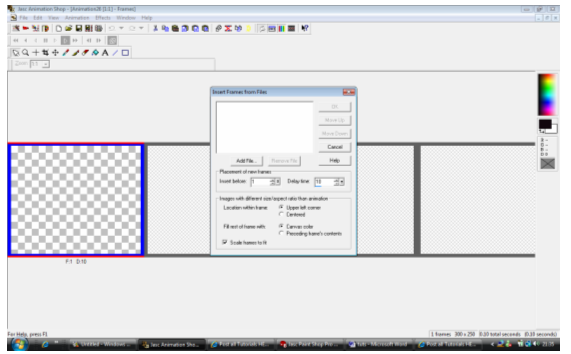 Press ADD FILES and select all the picture frames from the movie fillz you want. Now your animation shop frames should look like this press animation to see if the video it playing right. BY pressing the film strip. So this is your Video Avatar Done.. to can save and use like this if u like but if u wan to add effects to can like background texts brushes etc.. ......................................................................................... Hopefully u get something like this style.. 100x100 like this  this is the 100x100 PM Me if u stuck on anything.. The white box is for your text to put on your video.. to get a outline text .. after all this explainin I hope I haven't confused you .. =[ Nuff LOVE Pari x.x. | |
|
  | |
SamPari
EF- Regular

Posts : 48
Reputation : 8
Join date : 2010-01-19
Age : 39
Location : United Kingdom
 |  Subject: Re: Tutorials for Siggies/Avis-POST HERE Subject: Re: Tutorials for Siggies/Avis-POST HERE  Wed Jan 20, 2010 12:16 pm Wed Jan 20, 2010 12:16 pm | |
|  Step 1 Step 1Open your PSP.. I sure all PSP will have the same function I will be using.. Now paste the image you would like to edit.. Ill be using this one {above} Now let get started.. Step 2Click on Adjust then Add/Remove Noise then Edge Preserving Smooth and change the Amount of Smoothing to which ever suit you.. Ill be doing 10 now click OK.. Step 3NOW go to Layers and Duplicate Step 4Then go to Adjust again but this time GO to blur and click of Gaussian blur now change the Radius to 5.00 and click OK Don't get shocked that Your Picture has gone Blurry that was supposed to happen. If u see that you're on the right track if your picture isn't blurry then u gone wrong somewhere.. Last StepNow this is the Final Step Click on LAYERS again and Properties and CHANGE the BLEND MODE to OVERLAY.. You can change the Opacity if u like but Im sticking to a 100. Then Press OK of course and last go to LAYER --> MERGER and MERGE VISBALE and you're DONE.. Now u can add whatever u like .. TEXT .. BRUSHES Etc Hope this helped you all .. Thx for looking.. Do PM Me if Ur stuck Take Care Nuff Love Pari of Angelic-Design.. | |
|
  | |
SamPari
EF- Regular

Posts : 48
Reputation : 8
Join date : 2010-01-19
Age : 39
Location : United Kingdom
 |  Subject: Re: Tutorials for Siggies/Avis-POST HERE Subject: Re: Tutorials for Siggies/Avis-POST HERE  Wed Jan 20, 2010 12:19 pm Wed Jan 20, 2010 12:19 pm | |
| Working with texture is quite easy..
if u want it over ur finished sigggie
You Paste the texture as a New Layers and Properties
And Blend Mode to either
Lighten or Screen
that what i use..
just fiddle around the the Blend Mode
hope tht helps..
PM Me if u need any more tips or post ur question ere for me.. =]
Nuff Love Pari xx | |
|
  | |
-.._Anonymous_..-
Administrator

Posts : 175
Reputation : 10
Join date : 2009-12-23
Age : 15
 |  Subject: Re: Tutorials for Siggies/Avis-POST HERE Subject: Re: Tutorials for Siggies/Avis-POST HERE  Wed Jan 20, 2010 11:12 pm Wed Jan 20, 2010 11:12 pm | |
| @Sameera:Yaar i need a tut, if u could make on tht sig which Niky told you in your shop.. | |
|
  | |
-Riddhima-
Administrator
Posts : 234
Reputation : 15
Join date : 2010-01-02
Age : 30
Location : Jaipur
 |  Subject: Re: Tutorials for Siggies/Avis-POST HERE Subject: Re: Tutorials for Siggies/Avis-POST HERE  Fri Jan 22, 2010 11:25 am Fri Jan 22, 2010 11:25 am | |
| @Sam di...OMG!!! The tuts are amazing!!! THANKS!  | |
|
  | |
SamPari
EF- Regular

Posts : 48
Reputation : 8
Join date : 2010-01-19
Age : 39
Location : United Kingdom
 |  Subject: Re: Tutorials for Siggies/Avis-POST HERE Subject: Re: Tutorials for Siggies/Avis-POST HERE  Sat Jan 23, 2010 1:40 pm Sat Jan 23, 2010 1:40 pm | |
| thanks guys..
ill make a colour sopts tuts soon..
cuz i still havent got my laptop back..
soo i give text version only
Colour Spots of Siggy..
1. have ur siggy ready in PSP..
2. Dulipcate image
3. Chose ur colour
4. get ur paint brush out..
5. add random spots to ur siggy..
6. go too selection and propertise
7. blend mode.. --> Screen or which ever suits..
8. Done..
I HOPE THIS IS RIGHT CUZ I DONT HAVE THE
SOFTWARE ON THIS COMPUTER
SO THIS WAS ON TIOP OF MY HEAD
LET HOEP MY MIND WAS RIGHT
SOO DO SHOW ME RESULT
GOOD LUCK
SAMPARI XX | |
|
  | |
-Riddhima-
Administrator
Posts : 234
Reputation : 15
Join date : 2010-01-02
Age : 30
Location : Jaipur
 |  Subject: Re: Tutorials for Siggies/Avis-POST HERE Subject: Re: Tutorials for Siggies/Avis-POST HERE  Wed Jan 27, 2010 3:07 am Wed Jan 27, 2010 3:07 am | |
| ^^Thanks for the tut sam di!
Can teh same be done in PS??? | |
|
  | |
SamPari
EF- Regular

Posts : 48
Reputation : 8
Join date : 2010-01-19
Age : 39
Location : United Kingdom
 |  Subject: Re: Tutorials for Siggies/Avis-POST HERE Subject: Re: Tutorials for Siggies/Avis-POST HERE  Thu Jan 28, 2010 9:05 am Thu Jan 28, 2010 9:05 am | |
| - -Riddhima- wrote:
- ^^Thanks for the tut sam di!
Can teh same be done in PS??? Yeah im sure it can!!? | |
|
  | |
-Riddhima-
Administrator
Posts : 234
Reputation : 15
Join date : 2010-01-02
Age : 30
Location : Jaipur
 |  Subject: Re: Tutorials for Siggies/Avis-POST HERE Subject: Re: Tutorials for Siggies/Avis-POST HERE  Sat Jan 30, 2010 2:44 am Sat Jan 30, 2010 2:44 am | |
| That's great! Thanks a lott dii..!!!  :D | |
|
  | |
SamPari
EF- Regular

Posts : 48
Reputation : 8
Join date : 2010-01-19
Age : 39
Location : United Kingdom
 |  Subject: Re: Tutorials for Siggies/Avis-POST HERE Subject: Re: Tutorials for Siggies/Avis-POST HERE  Mon Feb 01, 2010 1:44 pm Mon Feb 01, 2010 1:44 pm | |
| ur welcome.. guys if u have used my tuts or
u thinks it helped give me lots of ++++ | |
|
  | |
-Riddhima-
Administrator
Posts : 234
Reputation : 15
Join date : 2010-01-02
Age : 30
Location : Jaipur
 |  Subject: Re: Tutorials for Siggies/Avis-POST HERE Subject: Re: Tutorials for Siggies/Avis-POST HERE  Mon Feb 01, 2010 1:51 pm Mon Feb 01, 2010 1:51 pm | |
| Oh ya! Absolutely di!  BTW can you post one more tut? You make animated text na..I'd seen your tut on IF, but its with PSP. Can you make a tut ion how to make animated transparent text in PS?  Thanks in asvance, Niky  | |
|
  | |
SamPari
EF- Regular

Posts : 48
Reputation : 8
Join date : 2010-01-19
Age : 39
Location : United Kingdom
 |  Subject: Re: Tutorials for Siggies/Avis-POST HERE Subject: Re: Tutorials for Siggies/Avis-POST HERE  Mon Feb 01, 2010 1:54 pm Mon Feb 01, 2010 1:54 pm | |
| hUNII.. UR WELCOME AGAIN
SORRI HUNII I ONLY USED PSP..
but in the help sectionon if tut helps i posed a link on
making glitter animated text it shud be on the last page..
| |
|
  | |
-Riddhima-
Administrator
Posts : 234
Reputation : 15
Join date : 2010-01-02
Age : 30
Location : Jaipur
 |  Subject: Re: Tutorials for Siggies/Avis-POST HERE Subject: Re: Tutorials for Siggies/Avis-POST HERE  Mon Feb 01, 2010 1:57 pm Mon Feb 01, 2010 1:57 pm | |
| Oh! Can you gimme the link please? And thanks a lott  :D | |
|
  | |
SamPari
EF- Regular

Posts : 48
Reputation : 8
Join date : 2010-01-19
Age : 39
Location : United Kingdom
 |  Subject: Re: Tutorials for Siggies/Avis-POST HERE Subject: Re: Tutorials for Siggies/Avis-POST HERE  Mon Feb 01, 2010 2:13 pm Mon Feb 01, 2010 2:13 pm | |
| | |
|
  | |
-Riddhima-
Administrator
Posts : 234
Reputation : 15
Join date : 2010-01-02
Age : 30
Location : Jaipur
 |  Subject: Re: Tutorials for Siggies/Avis-POST HERE Subject: Re: Tutorials for Siggies/Avis-POST HERE  Tue Feb 02, 2010 12:34 am Tue Feb 02, 2010 12:34 am | |
| Well I am sure it will be helpful in sum ways too.. :d Thanks..  | |
|
  | |
Sponsored content
 |  Subject: Re: Tutorials for Siggies/Avis-POST HERE Subject: Re: Tutorials for Siggies/Avis-POST HERE  | |
| |
|
  | |
| | Tutorials for Siggies/Avis-POST HERE |  |
|
